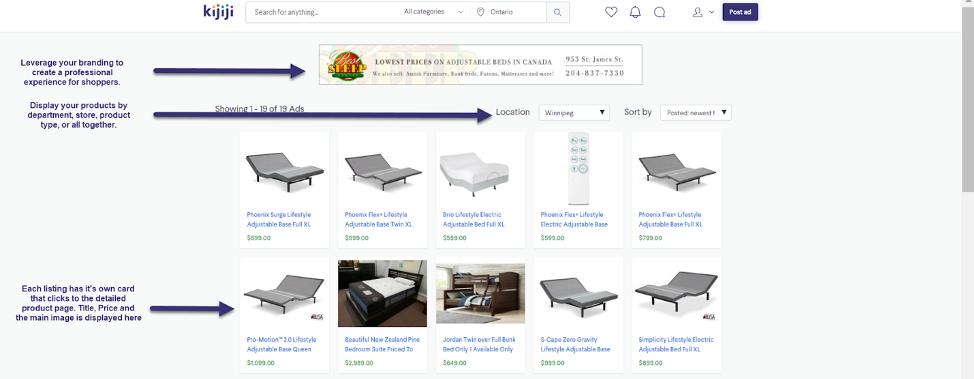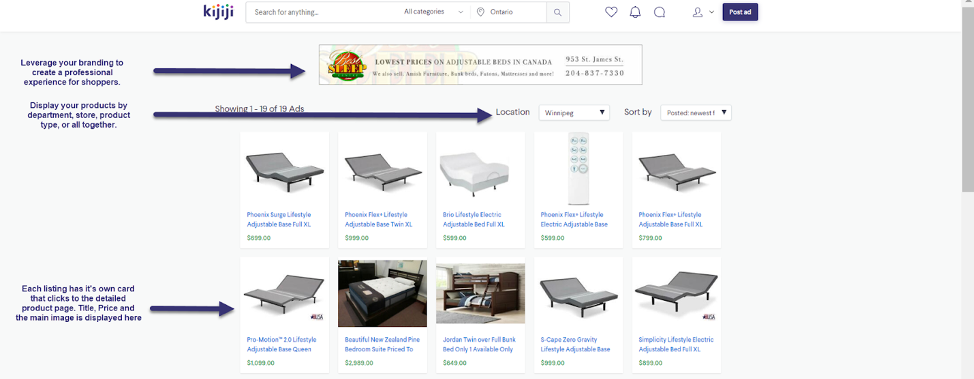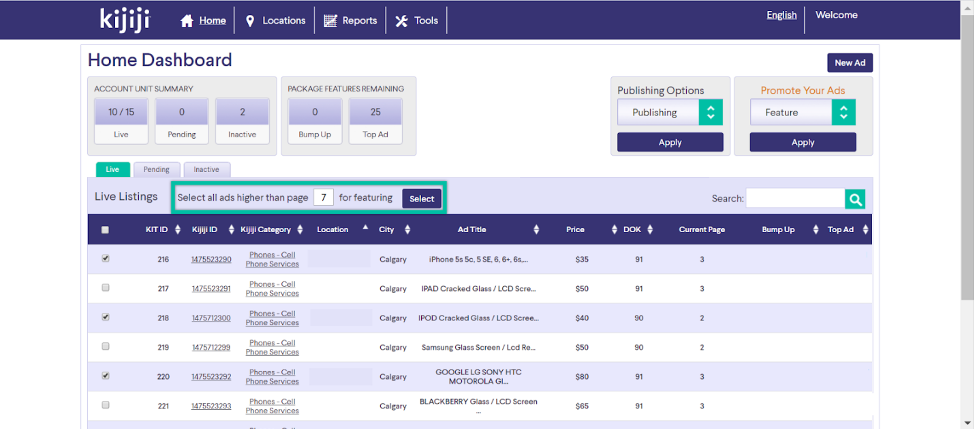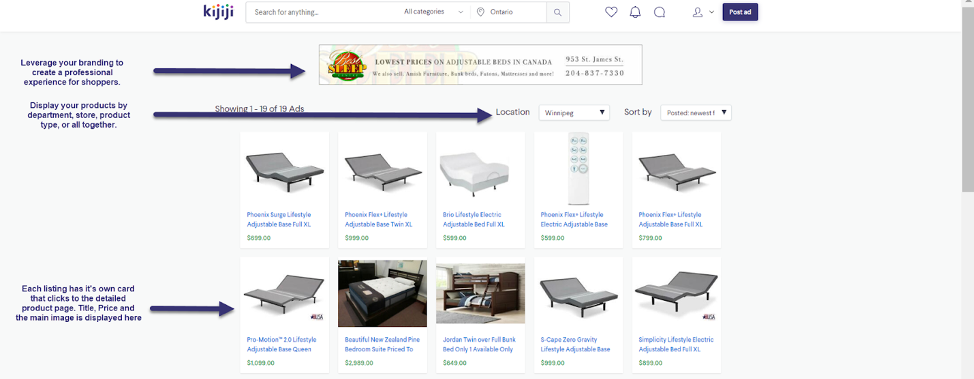Go to the Kijiji My Business Manager.
Training
This tutorial will teach you the basics of setting up an account in the Kijiji My Business Manager:
- Sign in & Home Dashboard
- Ad Management
- Locations
- Reporting Tool
- User Management
Click here: Kijiji My Business Manager Retail Training
Managing Ads
Your title, and first 200 characters of your description are searchable. You should source keywords using your understanding of your customers and industry knowledge. Your account manager can also help provide you with some of the common keywords searched on Kijiji.
We have a feature available which allows you to rotate your image 90 degrees with each click of a button. Look for the “rotate” button on any create/edit listing page.
While Kijiji does not facilitate transactions directly on the site, we are pleased to offer a “View on website” button that clicks out to a specific product page on your website. If your site is Ecommerce enabled, this is an excellent option to encourage transactions sooner.
You can update your email lead recipients by editing contact details for a Location. Click on the Location name on your Home screen, or click Locations on the main navigation menu and update the email recipients field.
If you are managing your listings manually in KMB, please use the formatting options provided to add bold, italics, and bullet points to format your listings. If you are copy and pasting, for best results, paste in plain text then add the available formatting options.
You should only post one ad for a product in the city where the item is located. If your product is on the borderline of two Kijiji locations it is acceptable to post an ad in each location.
Then how can I reach shoppers outside of my city?
Shoppers are now prompted to use our new “radial search” model, by selecting a distance from their location that they are willing to travel to buy the product. If your product is located within the radius that the shopper has selected, it will appear in the search results. This improved search model allows you to attract shoppers beyond your city, without having to create multiple ads for the same product!
If you need to remove an ad you can simply select it and use the REMOVE feature that is found under Publishing Options, then hit APPLY.
If you need to restore an ad that you have removed, you can find it in the INACTIVE tab on the dashboard. Once you select the ad, under Publishing Options, choose PUBLISH then hit APPLY and the ad will be queued in PENDING. Under Publishing Options there is also the option to DELETE. If you choose this option and later decide you want to restore the ad, you will need to create a brand new ad.
If you have questions, please contact our support team at retail_support@kijiji.ca.
There’s a listing on Kijiji for one of my properties, but I can’t find it in Kijiji My Business, what should I do?
-
- Consider if you have another account directly through Kijiji.ca that might have posted this listing. Did you remember to cancel your existing listings on-site once you started with?
- Check your “active” folder in KMB, reference the Kijiji ID to find a match. Don’t forget to make use of the search bar in KMB to make this easier.
- Check your “inactive” folder in KMB. If you or your team have queued a listing for removal, your listing may still be live until our next update cycle, simply waiting until the next morning, or afternoon should see the discrepancy resolved.
- If your ad can’t be found in KMB, and you are pretty sure it wasn’t deleted recently, reach out to retail_support@kijiji.ca.
Manually Posting listings in Kijiji My Business (KMB)
All times are quoted in Eastern Time
When?
KMB has six update cycles daily: 4am, 7am, 10am, 1pm, 4pm, and 7pm. In order to have your listing posted, deleted, or updated, you must have them queued for posting/updating one hour before each cycle at 3am, 6am, 9am, 12pm, 3pm, 6pm respectively for the feed times above.
Why these times?
As a general note, updates and deletes will be completed quite quickly after the update cycle begins, as it does not affect the volume of listings on the site.
We schedule listings to avoid a sudden influx of listings on site, this is necessary to ensure that your listings stay on page 1 for a time before being pushed down by newer listings. As a result, we are unable to offer an exact time when individual listings will be posted, however all listings are posted prior to the start of the next update cycle.
What if?
If your listing was queued in time for one of the publishing times and you do not see the update or post take place, please wait for at least one additional post time to pass before asking us to investigate, minor delays will typically resolve themselves by our next feed cycle without intervention.
XML Feed Upload to KMB
We import XML feeds regularly. Please ensure your feed is available at all times to avoid interruption to your listings.
Purchasing a Bump up will move your listing from the current position to the top position on page 1 as if the listing was just posted. Your monthly subscription allows you to pre-purchase bundles of Bump ups at a discount, so contact your rep for more information and pricing before using too many!
Scheduling Bump ups:
Kijiji has developed a proprietary scheduling system which allows you to pre-select times and dates to bump up your listings. Our scheduler allows you to generate extra visibility for your listings anytime, whether you are in the office or out on vacation. Use your expertise (and ours) to identify when your ideal tenants are searching, then schedule your listings to bump up and attract attention at those times!
Contact us at retail_support@kijiji.ca to enable your scheduler or your account manager to build out a scheduling plan.
- Clicking on the ad title from your main dashboard (Home) will bring up the edit screen for that listing. Edit your listing and save your changes.
- Clicking on the Location name on your main dashboard (Home) will bring up the edit screen for the location. Edit your Location and save your changes.
- Pro Tip: hold down the “ctrl” key and click ad titles/locations to open multiple tabs, this could save you lots of time if you’re looking to update multiple listings.
To view metrics for an individual listing, simply click on your listing from your dashboard (Home), then navigate to the Listing Performance tab. For a broader scope, navigate to the Reports tab from the main navigation menu, select your report type and date range. Account Overview gives you a one-pager look at feature usage and store/listing performance overall. Custom Report is better suited to reporting on particular groups of [products or move advanced analysis. Download your reports as a CSV anywhere along the way.
Kijiji listings can accommodate a video integrated through Youtube. When either creating, or editing an ad in Kijiji My Business, enter the URL that links to the Youtube video you’d like to add. Your video will appear in the first image position, moving your primary photo to the second slot.
If you have questions, or need help, please contact support at retail_support@kijiji.ca.
Branding
There are three placements for your logos that correspond to each of the sizes. The small logo appears on the search results page, the medium appears on your lisitng page, and the large logo appears on the “other ads”/gallery page.
Logo sizes:
Small: 120×60 pixels
Medium: 300×120 pixels
Large: 728×90 pixels
There are two popular ways to manage your storefront or merchant page on Kijiji. Some businesses like to group all of their products together on the merchant page, and some prefer to organize by store, department, or product type. Whichever you choose, this will help cross-promote your products, keeping the shopper engaged.
Keywords are extremely important to making sure your ads can be found by the right shoppers. By integrating keywords into your Kijiji listings, you’ll be able to attract shoppers you may otherwise have missed.
Here’s the important details:
- The first 200 characters of your description, and your entire ad title is keyword searchable.
- If a shopper’s search corresponds with the keywords in your ads, your ad will be one the search results.
- You know your customers well, and what they’re looking for, so make sure to leverage your expertise when creating your titles and descriptions.
You have the option to present all listings in your account on your merchant page, or by type or location. To change your current experience or to learn more, please contact your account representative or our support team at retail_support@kijiji.ca.
Features of the merchant page:
- All of your ads appear by default on the merchant page.
- Users have the ability to select a city, which filters the results, narrowing their search to view only products available at that location.
- Users have the ability to sort listings based on price, or post time.
- Your large sized logo is present, but location specific contact information is omitted.
Why are we offering this option?
- We’re making it easier for a shopper to check out other products after you’ve captured their attention.
- This provides the ability to have a single URL linking to all of your stores, which you can use internally and externally to reference your Kijiji merchant page.
- We’re trying to get you more leads by keeingp potential shoppers in your store as long as possible.
Visibility Features
The Urgent label places a bright red banner across your listing image for 7 days to indicate you are extra motivated to make a deal! This is a great way to generate more interest and stand out from your competition.

The Home Page Gallery promotes your listing to the Kijiji Home Page for 7 days, where millions of Canadians visit every day. This position is best if you offer shipping, or have locations across Canada.
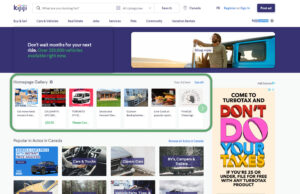
Homepage Gallery is currently available for purchase A La Carte by selecting this option from “Promote your ads”.
If you have pre-purchased a Feature bundle, they must be used within the calendar month. Unused Features will expire after the last day of the month.
There are several features available (ex. bump ups), all at different price points. To view the price of a feature you’re interested in, navigate to the Home dashboard in Kijiji My Business Manager. Select a listing, then chose the desired visibility feature from the “Promote your listings” menu. This will prompt a quote for the a la carte feature price prior to purchase. We encourage you to discuss your needs with your account manager, who can provide advice, tips, and provide discounts on bundles of features.
Select the listings you’d like to promote with a feature on your Home dashboard by clicking the check boxes on the left. Once you’ve chosen all the listings you’d like to apply a feature to, select the preferred feature from the Promote Your Listings menu, and click “Apply”. Once processed and confirmed, these features will then take effect on the listings you’ve selected.
King of the hill! Your ad is upgraded so a second copy of the ad appears in the “Top Ads” section at the top of a category listing page for a period of 7 days. 5 Top Ads are displayed at a time and result in higher numbers of impressions and views on your listings.
Back on top! Bump ups push your listing back to the top of the listings on the first page. Your listing will remain in that spot until new Kijiji listings are posted in that category, at which point it will move down accordingly in the listings. Please keep in mind that there is an additional fee associated with this feature, for a bulk rate contact your advertising consultant.
We’ve developed a really great way to help keep your ads highly visible, while reducing the effort it takes your team to apply features.
Ads on the first few pages get the most response, so managing your bump ups according to page number is a great idea. Work with your advertising consultant to hone in on your sweet spot and keep all your ads above that page easily.
Just enter a page number between 2-30, click “select” to choose the ads in that range, then select your feature to apply and you are done.
What is it?
Through Kijiji My Business feature select menu, select and apply a colourful tile to your listing that calls out a notable service or offer associated with your product. Badges have pre-defined text, sit on the product listing page and on the search results page.
Benefits include:
- Draw the attention of shoppers by highlighting, special offers, shipping information, or the ever attractive “Made in Canada” tag.
- Attract shoppers who love to buy online.
- Generally help your ad stand out vs. the competition.
Available badges:
- Special offer
- Warranty included
- Returns accepted
- On sale
- Shipping available
- Delivery available
- Limited availability
- Buy online
- Local business
- Made in Canada
Top Ads and Bump Ups are the most common, and most effective way to generate more views and replies for your listing. Using features strategically is important, so ask your advertising consultant for advice on how to maximize your investment with Kijiji, that’s what we’re here for.
How to apply features:
- Select the listing(s) you wish to feature using the checkboxes on the Home screen.
- Select the feature you’d like to apply using Publishing Options, click Apply.
- Confirm the quantity and/or cost of the features before confirming your purchase.
- Wait for the progress window to complete and confirm, and that’s it!
FAQ’s
Please contact our support team who can send you a secure online form to register your credit card.
KMB does not offer chat functionality. If you have opted to receive email replies for your listings, you should expect to receive emails from prospective customers. When you respond, an email will be sent back to the customer and standard email communication continues, depending on the customer’s preference, your messages may appear to the customer in our in-app chat. If you have opted for the Ecommerce capability, customers will be driven to your website and where they will be able to transact or communicate with you.
Days on Kijiji. This is the number of consecutive days your listing has been live on Kijiji.ca
You can store as many listings in your inactive folder as you need. We recommend deleting units that you no longer manage, or duplicate listings of the same unit to help you stay organized.
Your KMB listings will not expire, they remain published until you chose to remove them from the site.
The KMB Manager runs on a feed cycle system. We export new listings, deletes, and updates six times per day. Given the high volume of listings that we receive to post daily, it’s important that we stagger the publications to maintain an equitable and competitive marketplace.
In your Kijiji My Business tool, create unique “Locations” which you can use to group your products together on the dashboard, on Kijiji, or both. Think about a location as representing a store, a department, or group of products. Each location appears as a filter on your merchant page on Kijiji.ca, so all of your similar products can appear together and shoppers see more of what they are looking for, without needing to sort through your other types of products or stores.
Contact retail_support@kijiji.ca if you have questions about how to organize your inventory.
Kijiji My Business does not have a setting to show ads nationally. However, our “radial search” functionality allows shoppers to select a distance from their location that they are willing to travel to buy the product. If your product is located within the radius that the shopper has selected, it will appear in the search results. This improved search model allows you to attract shoppers beyond your city, without having to create multiple ads for the same product!
You can also consider purchasing a Badge that indicates to shoppers that you provide shipping if that’s a service you offer. Badges can be purchased in the Kijiji My Business tool, or through a Kijiji representative. We recommend one of the following Badges to expand your reach:
- Shipping available
- Delivery available
- Buy Online
The “current page” of your listing is its page rank in the Buy and Sell or Autos subcategory (subcategories include Furniture or Vehicle Parts, Tires, & Accessories, for example). As users select filters like Beds & Mattresses and price range, your relative rank improves if you are still relevant to the shopper’s preferences.
To illustrate using an example, a user browsing the Furniture category may see your listing on page 12, however once they select the Beds & Mattresses filter, your listing suddenly jumps to page 2 or 3.
For more information on page rank, and how to manage or improve it, contact your advertising consultant.
Good question, photos are essential.
From your Edit Ad page, or New Ad page, scroll down and click Add Files, or simply drag and drop the images into the box and they will populate below. Please be sure to wait until all photos are visible, then click Save before navigating away from the page.
You can add up to 20 photos, and each must be 3.5mb or less. There are numerous online resizing tools available if your files are too big. Alternatively, email us at retail_support@kijiji.ca and we’ll be happy to assist.
The advertised location of your listing is based on the address details you submitted when creating the Location in Kijiji My Business. When you set up your Departments(s) which represent buildings or groups of listings, you are required to complete the address information. All subsequent listings you create within that Location are published with the same address.
If you have any trouble with your listing appearing in the correct Kijiji region, or on the map, please reach out to us at housing_support@kijiji.ca and we’ll make sure it gets resolved quickly!
There’s a listing on Kijiji for one of my products, but I can’t find it in Kijiji My Business (KMB), what should I do?
- Consider if you have another account directly through Kijiji.ca that might have posted this listing. Did you remember to cancel your listings on-site once you started with KMB?
- Check your “active” folder in KMB, reference the Kijiji ID to find a match. Don’t forget to make use of the search bar in KMB to make this easier.
- Check your “inactive” folder in KMB. If you or your team have queued an ad for removal, your ad may still be live until our next update cycle, simply waiting until the next morning, or afternoon should see the discrepancy resolved.
- If your ad can’t be found in KMB, and you are pretty sure it wasn’t deleted recently, reach out to retail_support@kijiji.ca.
When you first create your listing or “publish”, it will remain in the Pending tab until it becomes “Live” on Kijiji.ca. Your listing will automatically move from Pending to Live once it has been posted to Kijiji.ca.
A few notes about Pending ads:
- Pending listings cannot be featured
- Pending listings can be edited
- Pending listings can be moved to Inactive
- Pending listings can be deleted
If your listing is pending for longer than 24 hours, please contact retail_support@kijiji.ca.
For details about Kijiji’s policies, please see our new knowledge base site by CLICKING HERE: http://help.kijiji.ca/helpdesk/policies/.
For details about Kijiji’s tips on staying safe, please see our new Site Safety site by CLICKING HERE.
- Yes you can! To see leads for an individual listing, click on the ad title and navigate to the “email replies” tab, click on a lead to view the inquiry.
- To see leads for all ads in a particular location, click on the location name and navigate to the “email replies” tab.
- The “reports” tab on the top navigation menu will allow you to generate customized reports for both feature usage and lead generation.
Pro Tip: Export your report as an excel spreadsheet to manipulate the data or help with cost allocation.